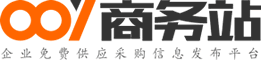Google Email (Gmail) is a widely used free webmail service provided by Google. It is popular due to its large storage capacity and strong spam email control. However, recently Google has been cracking down on the security issues related to Google account theft, which has led to many innocent users having their accounts suspended or locked for no reason. So, how can you successfully appeal for your Google account on an iPhone? What should be included in the written appeal in English? And what should you do if the appeal website does not reply? In the following article, I will share with you a template for appealing a Google account suspension in English. To successfully appeal for a Google account, you need to log in to your Google account using a browser and click on the "Request Review" button when prompted on the suspension page. Then, enter an email address where you can receive the appeal result, whether it's a email or a 163 email, and click "Next." After that, you can enter your appeal reasons in the "Enter Your Request" text box. You can fill it out as follows: "I am a Chinese user and cannot access Google Play because my device does not have the GMS environment and Internet connection. I really need Google Play and the apps that depend on GMS. I have not violated any of Google's policies. Could you please resume my account? Thanks a lot!" once you finish writing your appeal, click "Submit" and wait for Google's official response. Normally, you will receive the reply within 48 hours. Follow the instructions given in the email to complete the process. Here is a step-by-step guide for appealing a Google account suspension: 1. Open the Google account login page in a browser, enter your Google account and password, and click "Sign In." 2. You will then receive a notification that your account has been suspended. Click on the "Request Review" button in the bottom right corner of the window to submit your appeal request. 3. On the next page, enter an email address where you can receive the appeal result. You can use a email or a 163 email. Then, click "Next." 4. Next, you will see an "Enter Your Request" text box. Fill it out with your appeal reasons. For example, you can write: "I am a Chinese user, and I cannot access Google Play because my device does not have the GMS environment and Internet connection. I really need Google Play and those apps which depend on GMS. I have not done anything that may violate Google's policy and could you please resume my account? Thanks a lot!" 5. After writing your appeal, click "Submit" and then wait for the response from Google. That's all about how to appeal a Google account suspension and the template for appealing. Please continue to follow our website for more updates. You can receive the latest articles for free every day. Stay tuned for the most up-to-date world news. Your support and likes are my motivation to move forward.