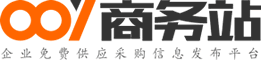插入IE General后,随即会弹出组件属性对话框。点击NetworkProperties,进行网卡参数配置,如图3.所示。
图3.进入PC 网卡参数设置5. 命名PC Station
这里的“PC Station"的名字一定要与 TIA V13 硬件组态中的“PC Station"的名字一致,如图7.所示。
图7.命名PC STATION Station name
下载PC Station硬件组态及网络连接
在 TIA V13软件中,通过选中 “下载" 图标,进入设置界面,如图1.所示。
图1.设置下载页面
<p helvetica="" neue",="" "pingfang="" sc",="" "hiragino="" sans="" gb",="" "microsoft="" yahei="" ui",="" yahei",="" arial,="" sans-serif;="" background-color:="" rgb(255,="" 255,="" 255);="" box-sizing:="" border-box="" !important;="" overflow-wrap:="" break-word="" !important;"="" style="margin-top: 0px; margin-bottom: 24px; padding: 0px; border: 0px; font-family: "Microsoft YaHei"; white-space: normal; background-color: rgb(255, 255, 255); outline: 0px; max-width: ****; clear: both; min-height: 1em; color: rgb(34, 34, 34); font-size: 17px; letter-spacing: 0.544px;">2.在 TIA V13 将硬件配置及网络连接下载到“Station Configuration Editor"。
下载完成后在“Station Configuration Editor"中状态显示,如图2.所示。在编程过程中,可以根据这些状态显示进行判断组态是否正确。
<p helvetica="" neue",="" "pingfang="" sc",="" "hiragino="" sans="" gb",="" "microsoft="" yahei="" ui",="" yahei",="" arial,="" sans-serif;="" font-size:="" 17px;="" letter-spacing:="" 0.544px;="" white-space:="" normal;="" background-color:="" rgb(255,="" 255,="" 255);="" text-align:="" center;="" box-sizing:="" border-box="" !important;="" overflow-wrap:="" break-word="" !important;"="" style="margin-top: 0px; margin-bottom: 24px; padding: 0px; border: 0px; font-family: "Microsoft YaHei"; font-size: 14px; white-space: normal; background-color: rgb(255, 255, 255); outline: 0px; max-width: ****; clear: both; min-height: 1em; color: rgb(34, 34, 34);">